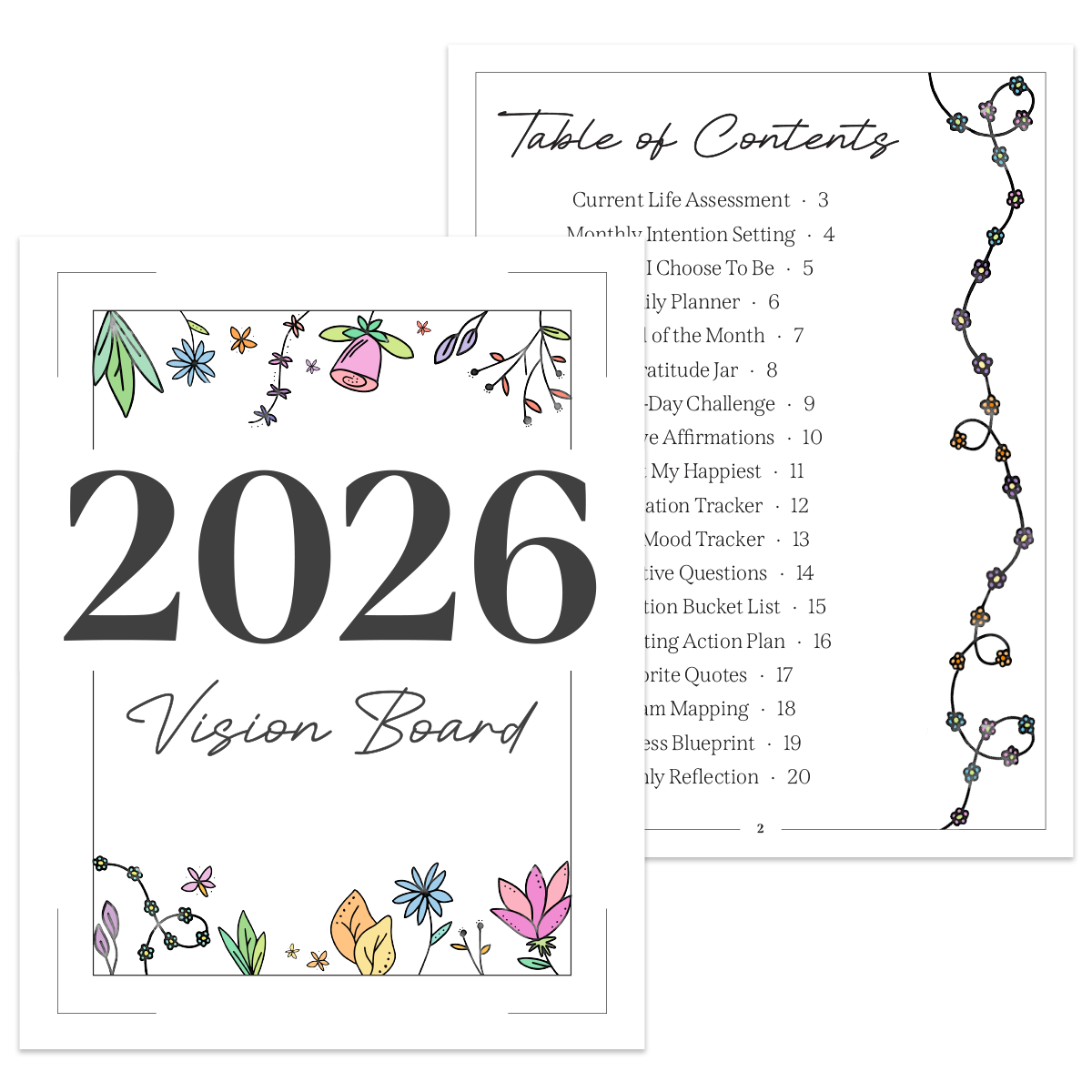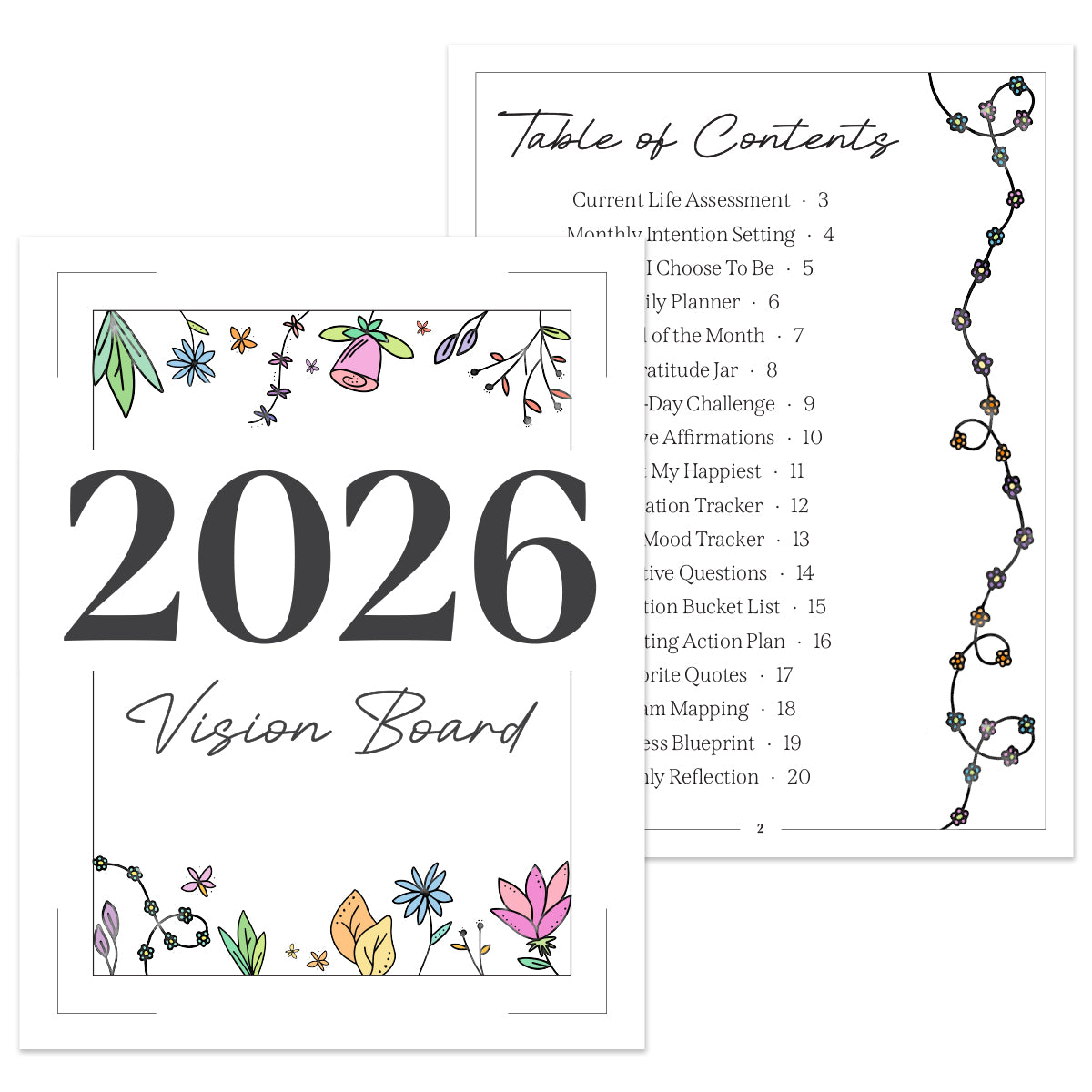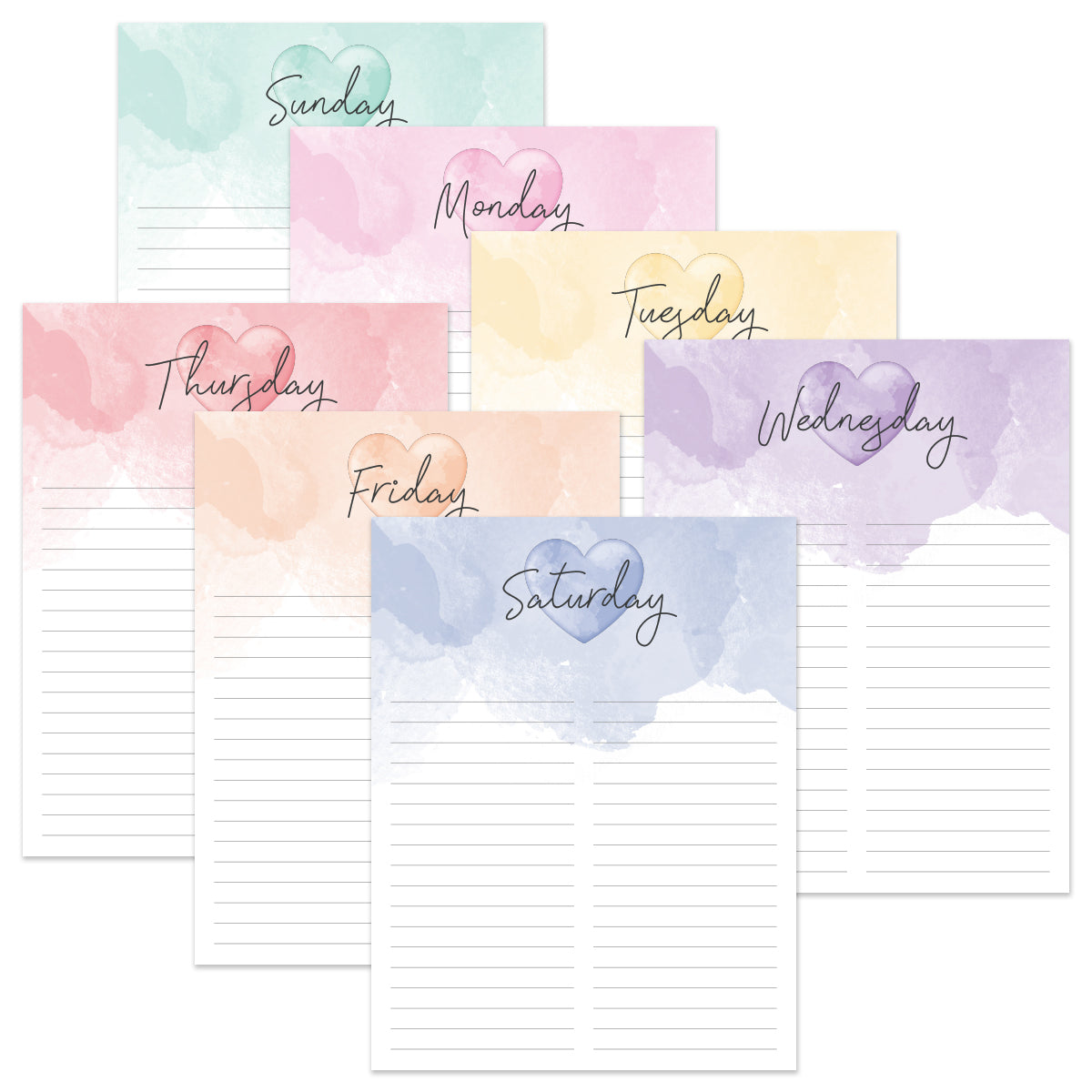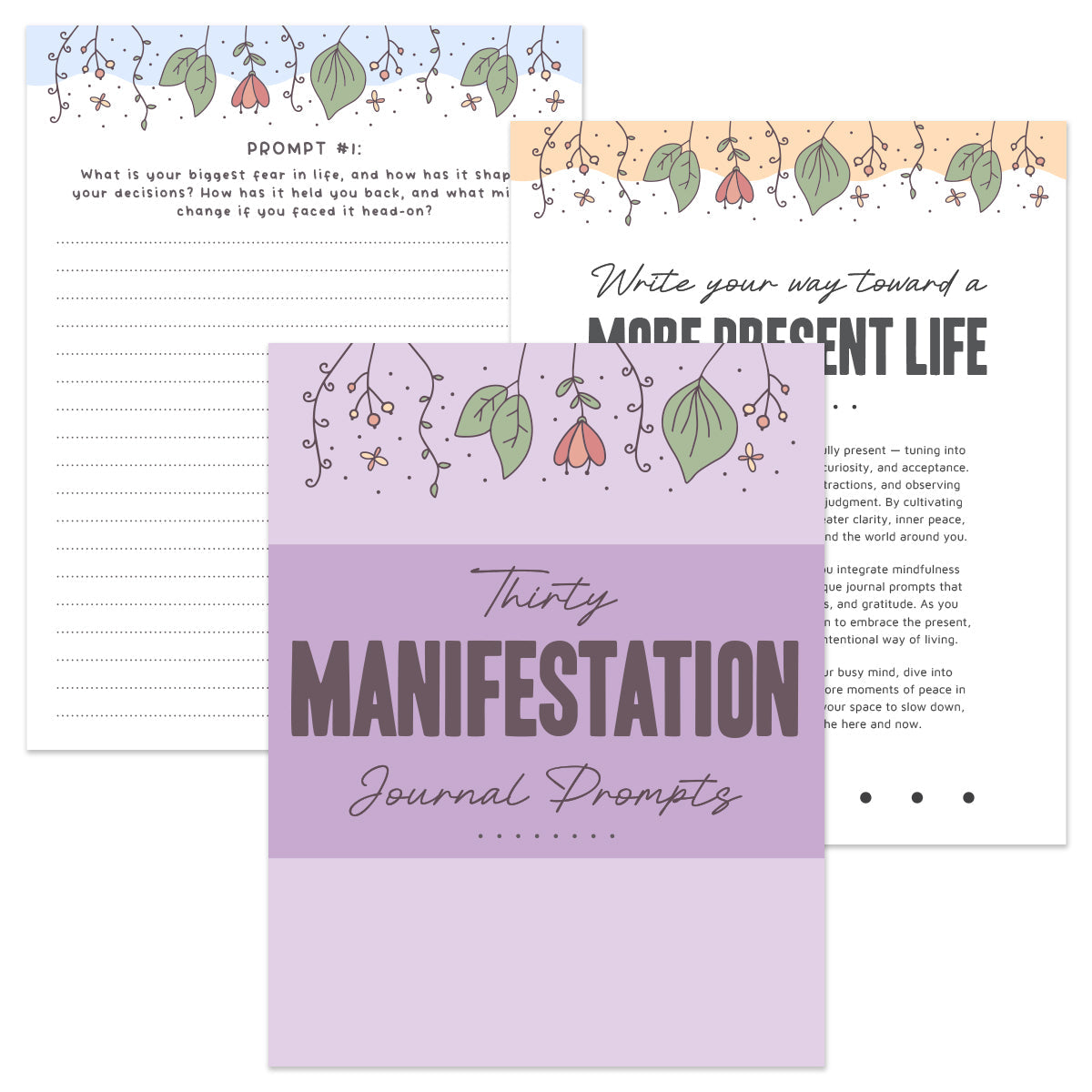I’ve always had a passion for self-improvement, a love for experimenting with lifestyle design, and a slight obsession with making lists and calendars.
When friends started asking for copies, I decided to create a full collection of printable planners — and in 2023, I launched Tidy Plans for anyone else who, like me, wanted to get their busy lives out of their head and down onto paper.
Thanks for being here — and happy planning!